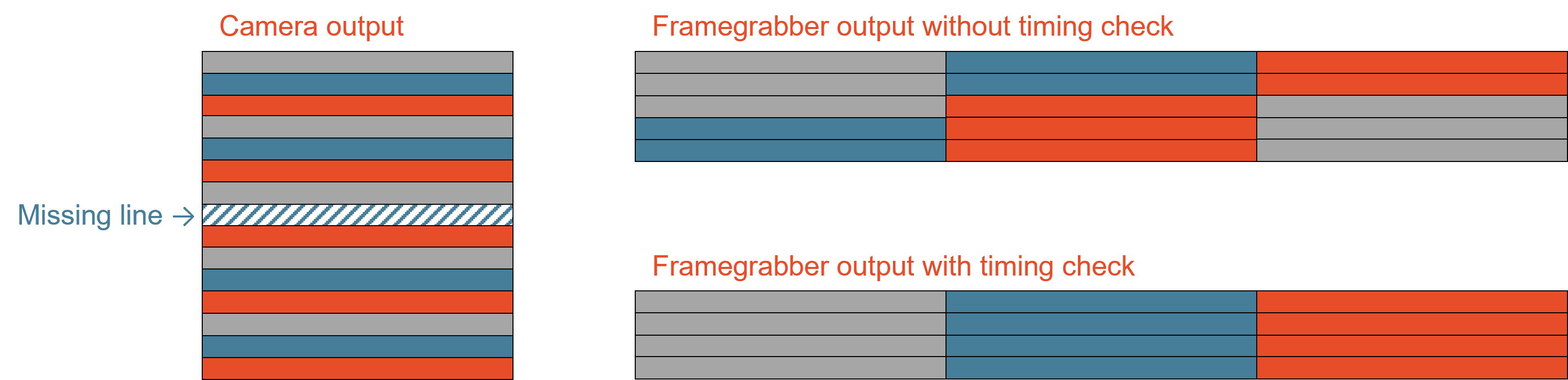MultiChannel
MultiChannel allows an object, e.g. web material, to be captured with multiple lighting setups in just one pass with a monochrome line scan camera. The illumination is synchronized with the camera exposure by time multiplexing. A total of eight illumination signals are available, which can be distributed as desired over up to eight image channels. Each image channel can be freely configured up to the maximum speed of the camera. This means that each channel can operate with an individual exposure time. In contrast to many other applications, where the slowest clock determines the line frequency, MultiChannel can be used to significantly optimize the acquisition speed.
The MultiChannel technology is scalable and can thus be extended to any inspection width. One framegrabber serves as the master and controls both the illumination and the image acquisition of all other frame grabbers (slaves).
The mixed image data stream from the camera is reordered in the frame grabber without CPU load so that the individual channels are placed next to each other in the transmitted image.
Example: 3 channels on an 8k camera produce an image 24k wide (3 x 8k).
Since each pixel corresponds to the exact same pixel in the other channels, merging the data is very easy. This is the big advantage over conventional systems where one camera is used for each illumination. Here, merging the image data is almost impossible due to the lack of a unique reference.
MultiChannel is developed and established for the CameraLink and CoaXPress interface and compatible with all triggerable lightings (TTL/HTL).
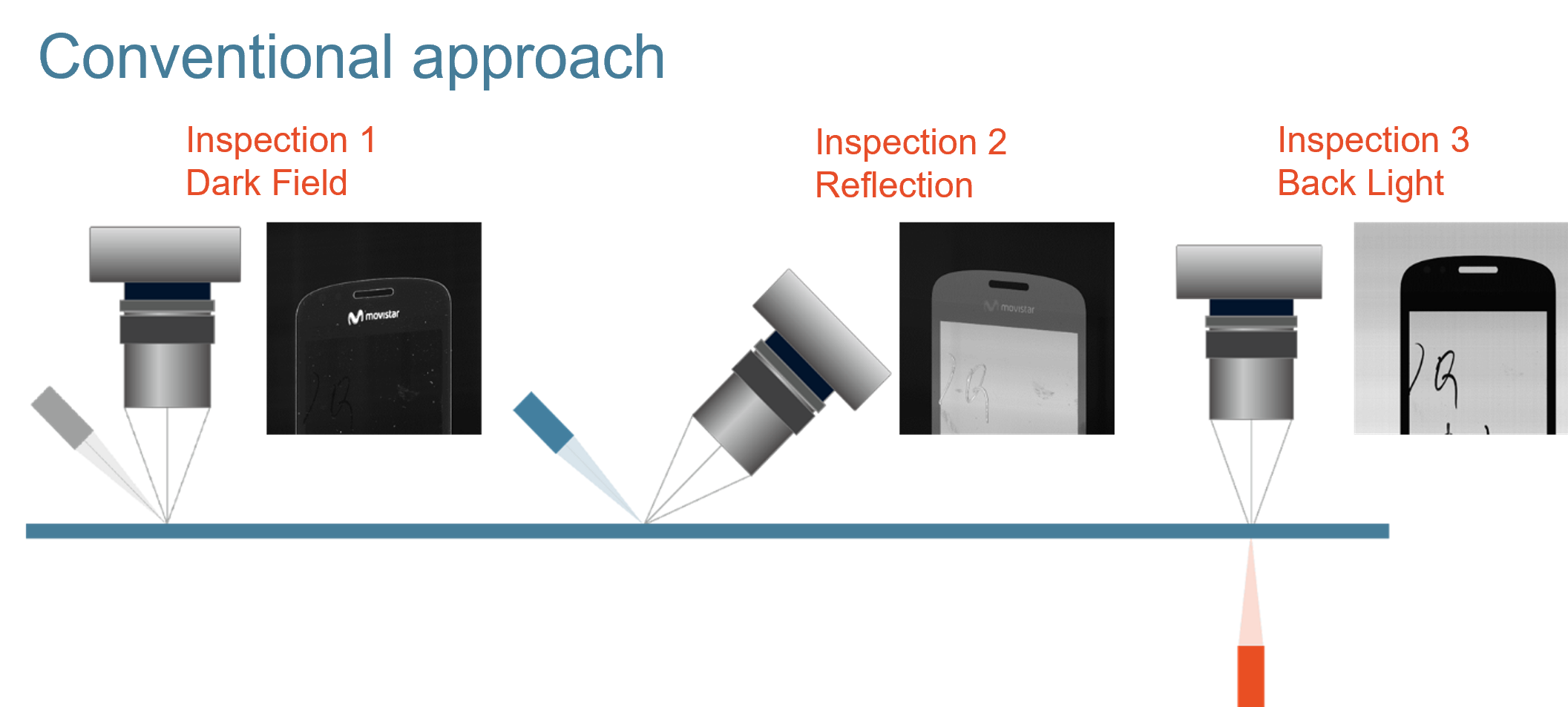
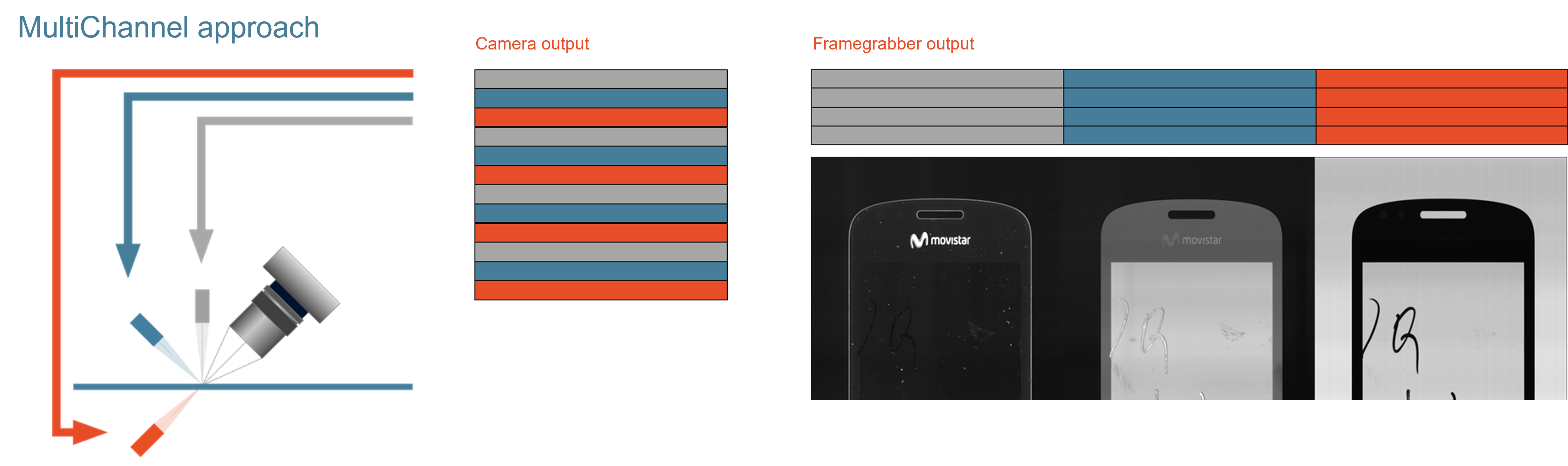
Applications
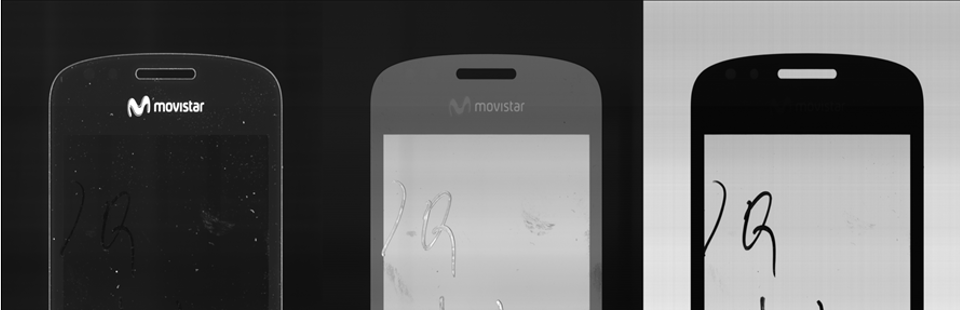
MultiAngle
Often, one illumination technique is not sufficient to visualize different defect types with high contrast. For example, in glass inspection, a dark field arrangement is needed for scattering defects (scratches, bubbles), a view into a direct reflection for coating defects, and a transmitted light for material inclusions. With MultiChannel, these illumination techniques can be easily combined without one illumination being influenced by the others.
Application areas: Glass, steel, film
For the differentiation of various materials often their spectral properties can be considered. If the necessary differences are to be reduced to a few wavelength bands, for which triggerable LED illuminators also exist, MultiChannel is the optimal acquisition technology. Thus, up to eight different wavelength bands can be viewed, no matter if in the visual range, UV or SWIR. The only important thing is that the camera used is sensitive to the spectrum under consideration.
Application areas: Material sorting (agricultural, plastic, recycling, …), semiconductors, UV/IR inspection
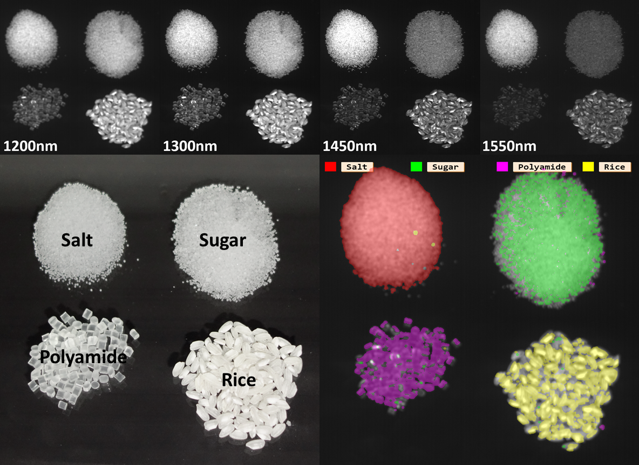
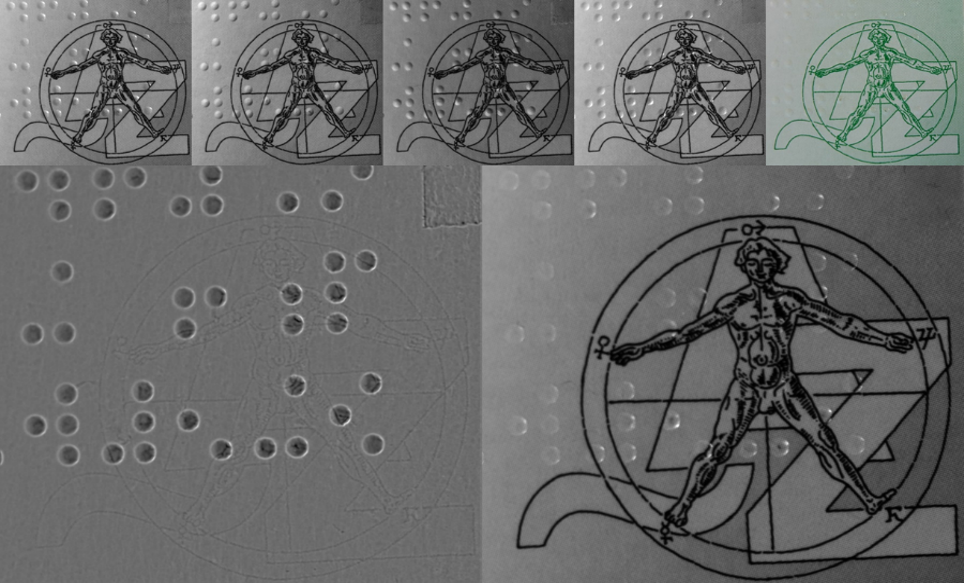
PhotometricStereo
PhotometricStereo (also known as RadiometricStereo or Shape From Shading) is used to separate the shape of an object (surface normal, curvature) from its texture (albedo). At least three images of the same object are required, taken with different and known directions of illumination. In most applications, four lighting directions are used. MultiChannel enables the acquisition of these four images, to which the PhotometricStereo algorithm can then be applied in subsequent image processing (e.g. in Halcon, Cognex, CVB, Matrox, …) and thus curvature, texture and X/Y slope can be calculated.
Since the algorithm is very computationally intensive, for fast applications and/or inspection of continuous materials, the incoming data rates often cannot be processed sufficiently fast by the CPU. For this case, MSTVision offers the possibility to perform the calculation of curvature, texture and X/Y slope directly in the FPGA with the optional PhotometricStereo extension to MultiChannel. This also allows continuous web inspection with many line scan cameras at high bandwidth and low CPU load.
Application areas: Steel, battery, packaging, structured decorative films
MultiDelay
The completely flexible time response opens up new application possibilities for line scan camera applications. For example, heat flow thermography can be realized, where first a pulse is sent to an IR source and in the following the object is examined with several exposures.
Application areas: Delamination defects, layer thicknesses, welded joints
MultiIntensity
In the case of materials with widely varying textures or structures, inspection must often be carried out in both light and dark areas. For this purpose, a single illumination with different exposure times can be used to create an HDR (high dynamic range) image.
Application areas: Semiconductor, printed circuit board inspection
System architecture
The prerequisite for using MultiChannel is a programmable framegrabber from Basler AG (formerly SiliconSoftware). The MultiChannel technology is provided in the form of a hardware applet (*.hap) and can thus be loaded onto the framegrabber. A license is required for use, which is linked to the serial number of the framegrabber.
In the simplest case, the microDisplay(X) tool, which Basler provides within the Framegrabber Runtime installation, can be used for image acquisition. In addition, all MultiChannel parameters can be directly addressed here. However, since the configuration of MultiChannel is very complex, it is recommended to use the MultiChannel GUI software provided by MSTVision at least for the initial parameterization. For further details on microDisplay(X), please refer to the Basler documentation.
In the application, image acquisition can be integrated into own software (C, C++, C#, Python) via Basler’s Software Development Kit (SDK) as well as using third-party interfaces (Halcon, Cognex, CVB, Matrox, …).
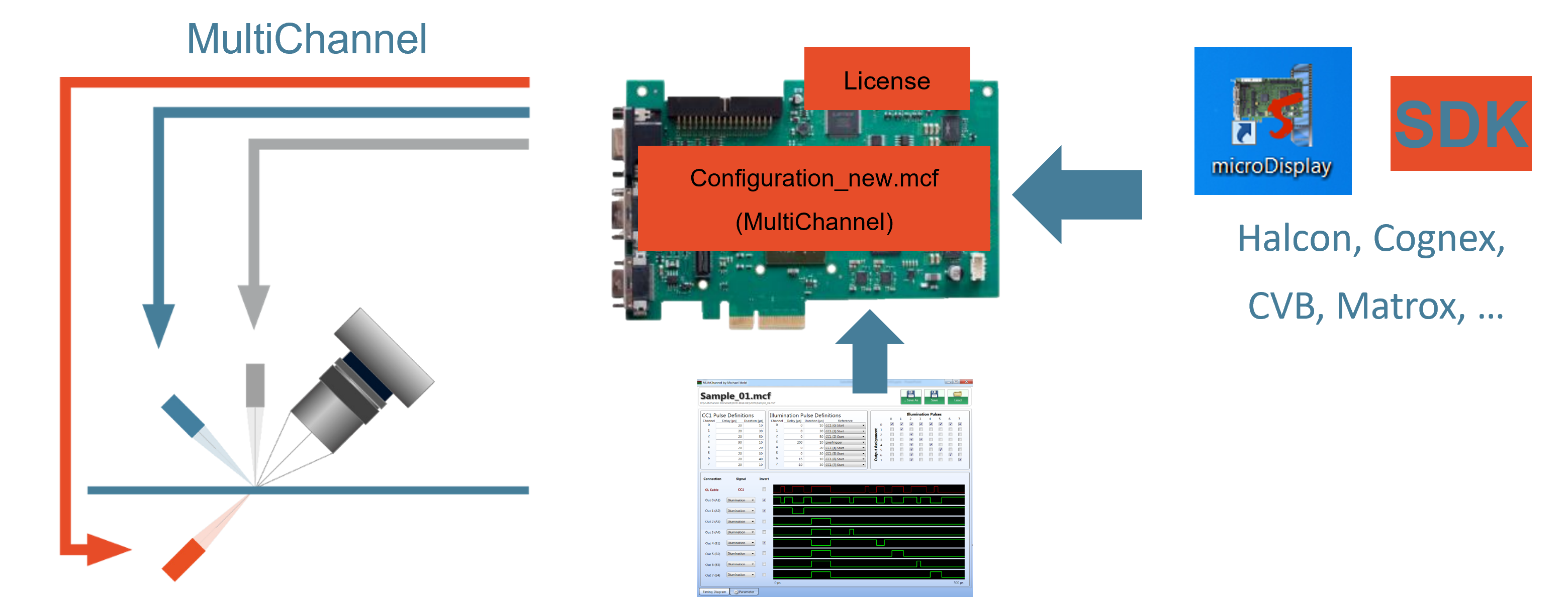
Configuration
With the MultiChannelGUI, even complex scenarios are implemented quickly and easily. The clear and descriptive display of all parameters and signals allows an uncomplicated configuration to take advantage of the full flexibility of MultiChannel. For example, adjustable reference points for each illumination signal simplify it to make changes, as the signals automatically shift relative to their reference point.
The MultiChannelGUI can be executed on any Windows PC. Only the saved configuration file must be available on the target system afterwards.
For further details, please refer to the MultiChannel documentation.
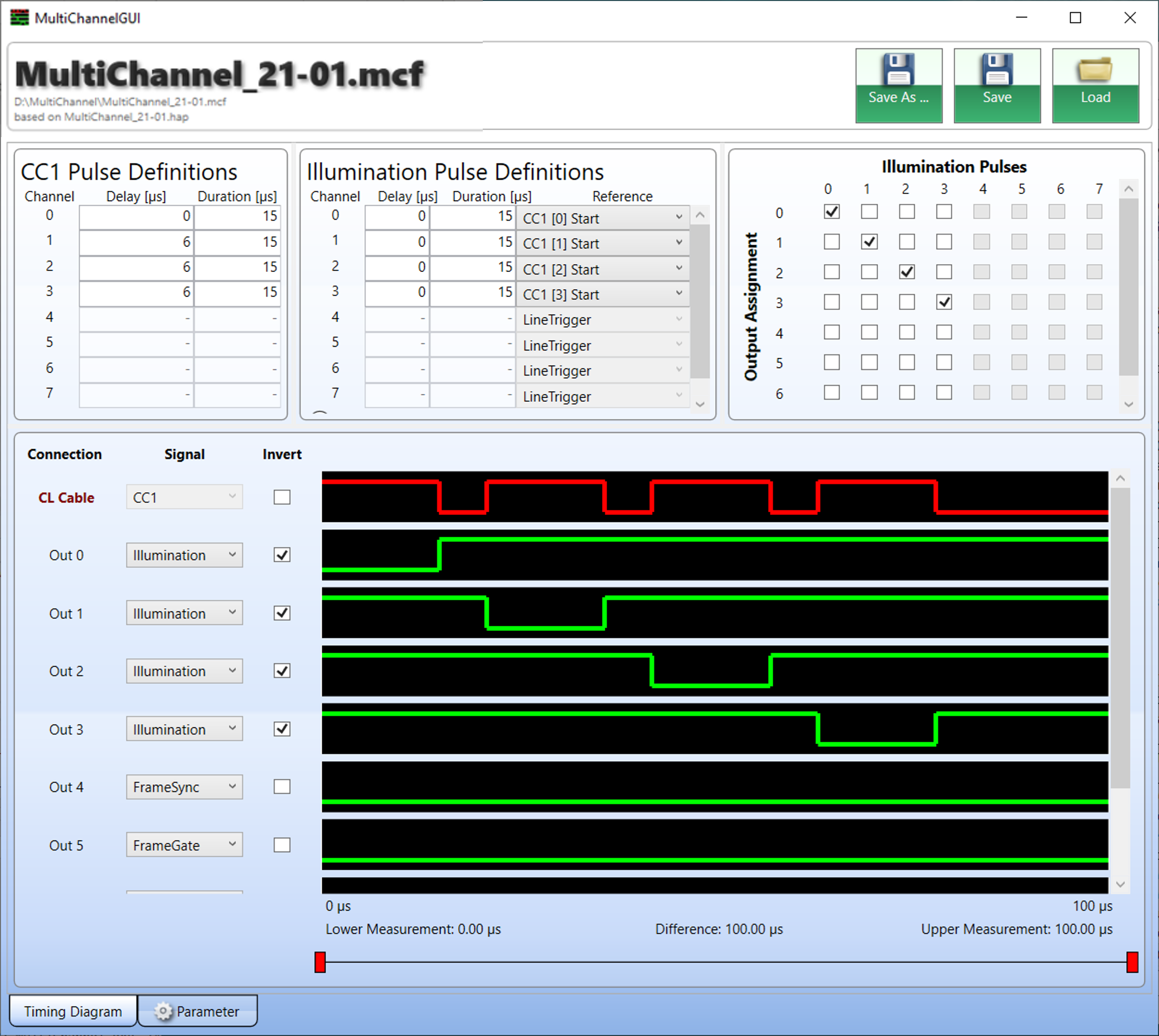
Movement compensation
Due to the constant relative movement between the object and the line scan camera, there is also an offset in the transport direction between the individual channels within an image line. Although the offset between the first and last channel is less than one pixel, this circumstance can have a negative effect on subsequent image processing. Especially with PhotometricStereo the effect becomes directly visible.
To minimize this effect, MultiChannel offers the movement compensation function. The timing of the individual image channels is continuously analyzed for each line and the offset is compensated individually for the image channels.
As an example, an excerpt of the curvature image of a pharmaceutical package with printed text and braille is shown on the right. Without movement compensation (upper image), the print is still clearly visible in addition to the braille due to the offset between the input images. With movement compensation activated (lower image), however, the print has almost disappeared and only the relevant topographic effects are visible.
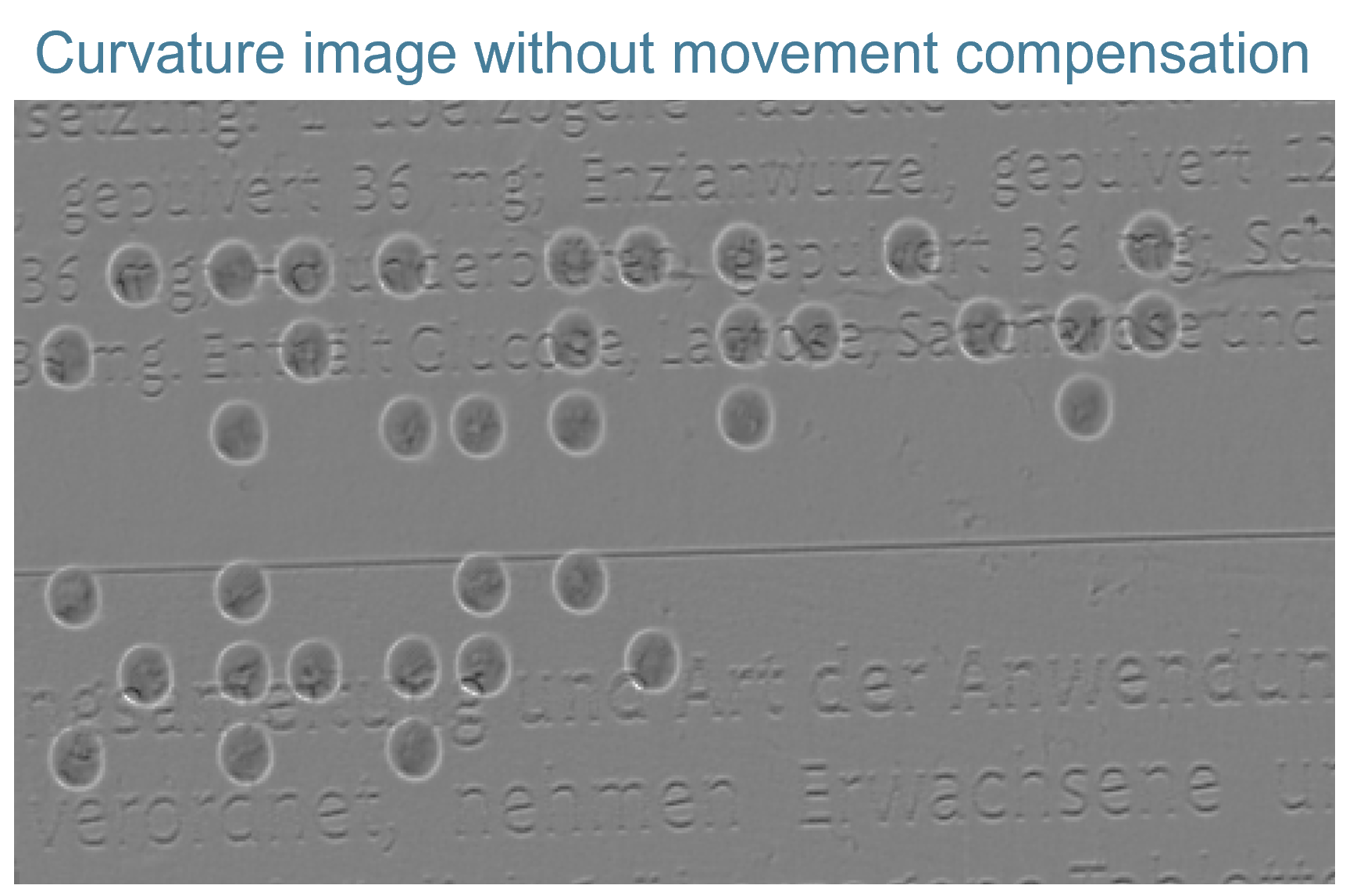
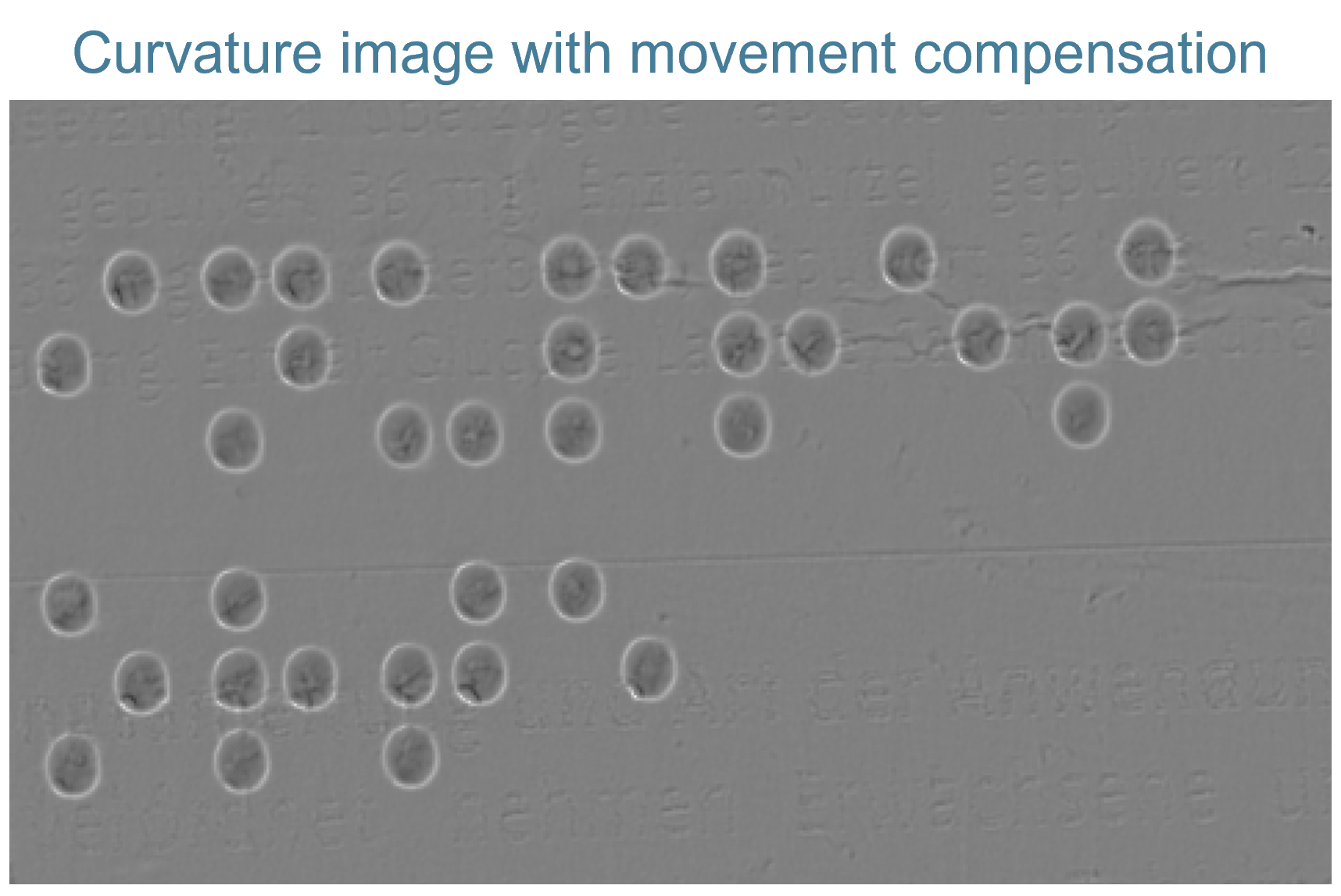
Timing check
In every inspection system, it can happen that a single line is lost. Since this case occurs extremely rarely, it is usually not noticed in standard applications and has no influence on further image acquisition. With MultiChannel, however, the loss of a single line leads to a permanently altered sequence of image channels. By observing the timing, lost lines are detected and thus this undesired behavior (“channel jump”) is prevented.